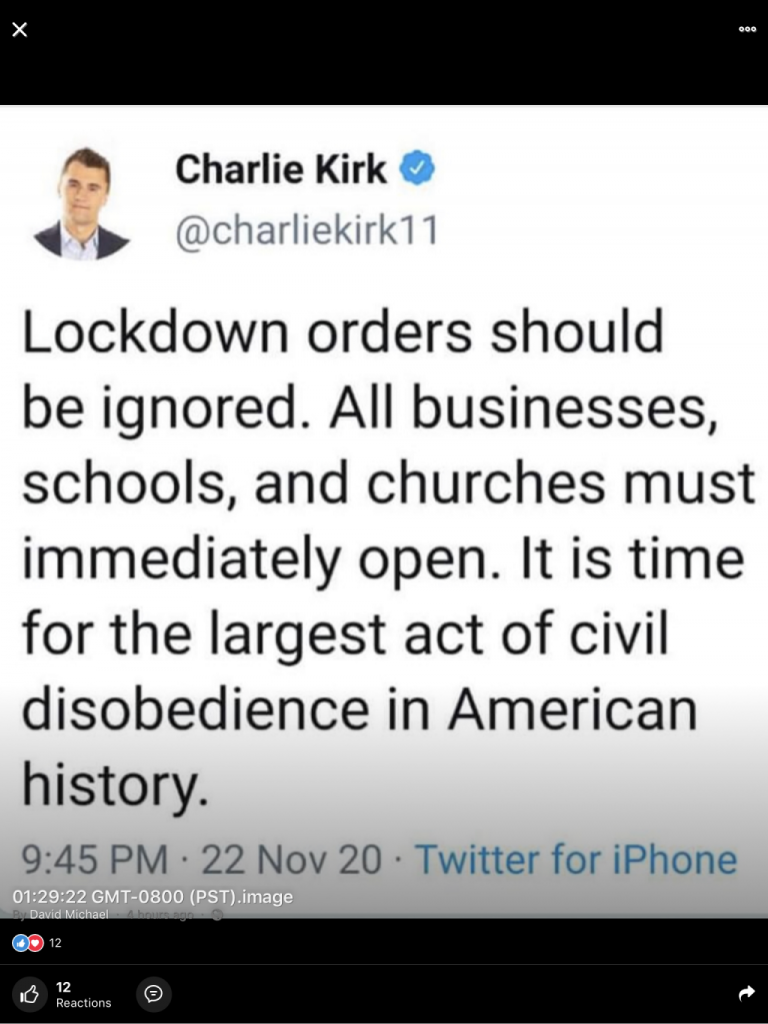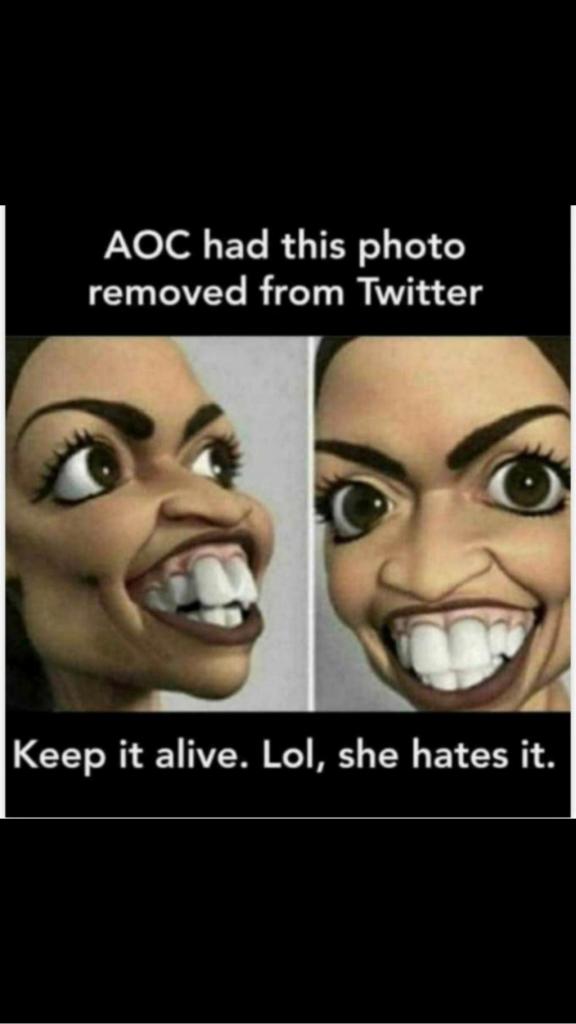Politics and Elections
Artist, Band or Public Figure
Artist, Band or Public Figure » Public Figure
Politics
Does anyone know how I can make the font larger on wimkin on my Samsung phone? My phone font is set larger already. Thanks

Like (2)
Loading...
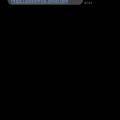
Frank Enstein
Go to your device settings, scroll down to display, then hit fonts & styles. You'll see a slider to make the fonts smaller or larger. What ever its set at, slide it to the right to make it bigger again. Hope that helps. 👌







Tracy
It would depend on if you're using the app or website.







1
 1
1
 1
1Sorry for the unexpected message. You reminded me of my late wife, and it brought back a flood of memories. The resemblance is truly striking.
Marlene Blackwinter
Marxism, of which Communism is one of it's forms...is anti-Human, and has done nothing but murder almost 150 MILLION people in the 20th Century.
If you embrace Marxism, Socialism, Communism, or any ot... View More
I Grew Up in Communist China, Here's My Warning to America
Commentary This year?s election had a historically high turnout. Recently, many Americans haven?t cared so much about elections, ...